This Blog is ongoing with daily updates!
Want to learn how to 3d print??? You came to the right place!
There is a vast amount of information out there, but not always in one place. I was pretty confused when I started my 3d printing journey.
Luckily, I have put together an easy step by step guide to start your own home printing adventure!
So what is 3d printing???
In the words of the 3d printing Wikipedia page: 3D printing, or additive manufacturing, is the construction of a three-dimensional object from a CAD model or a digital 3D model.[1] The term "3D printing" can refer to a variety of processes in which material is deposited, joined or solidified under computer control to create a three-dimensional object,[2] with material being added together (such as plastics, liquids or powder grains being fused together), typically layer by layer...
In simpler words, you take a 3d file, and use a computer to direct a machine to build a physical object!

There are 2 main types of printing for recreational purposes:
- FFF/FDM 3D Printing or(Fused Filament Fabrication/Fused Deposition Modeling)
- SLA 3D Printing(Stereolithography)
SLA printing is typically done by printers that use a vat of liquid resin. The printer uses a laser to solidify the resin to the build plate, layer by layer. This type of printing is very popular and definitely the runner up for at home printing.
FFF printing is most popular and common place. This is what we are going to teach you in this guide! FFF uses thermoplastic material is pushed through a heated nozzle to create objects layer by layer.
What kind of materials can be printed?
Most people do not know that you can print in all kinds of materials!

Here is some examples:
- PLA(Polylactic Acid)
- This plastic is the KING of 3d printed materials. Easy to use, inexpensive and even recyclable/biodegradable! This is the material you want to start with.
- ABS(Acrylonitrile Butadiene Styrene)
- Ever wonder what Lego is made out of? That's ABS! This plastic is the OG in the 3D printing world. It has been used in this application almost since the beginning. It is still a popular choice today due to it's low cost and good mechanical properties. It has some challenges when it comes to printing(like needing an enclosure) but it is still a great option!
- PETG(Glycol Modified version of Polyethylene Terephthalate (PET))
- Somewhere between PLA and ABS(kinda haha), PETG is relatively easy to print with. It has many unique benefits too. It is food safe, cost-effective and higher heat tolerances than PLA.
- Wood Filled
- Yes you read that right. Wood filled plastic can be 3d printed! Wood fibers are typically mixed with PLA. When printed these look and feel just like real wood! You can even sand and use wood stain on them. These filament is highly abrasive and requires the use of a hardened steel nozzle. Baby Groots are very popular prints in wood filament!

- PVA(Polyvinyl Alcohol)
- PVA is a soft and biodegradable plastic that is very sensitive to moisture. It actually dissolves when it contacts water. This makes it a very useful support material for 3d printing. If you have a "Dual Nozzle" or multi-material printer then you can use this for your support structures. Once the print is done just plop it into a bucket of water and your done! No more need to cut and sand supports.
We could talk about different 3d printing materials all day! Here is a small list of other material examples without going into the details for each:
- Metal filled
- Nylon
- Carbon-Fiber Filled
- Flexible(Rubberlike)
- Polycarbonate
- ASA(An ABS Derivative)
- Glow In The Dark
- And so many more.....
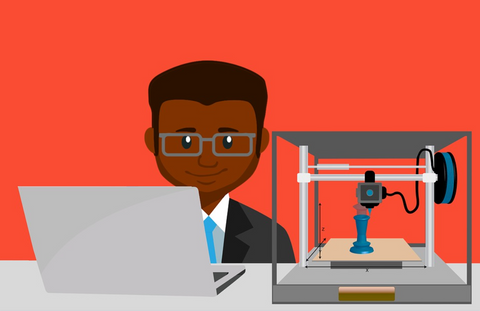
Step 1 - How to 3D print - Equipment
In order to start printing things like these awesome Tic Tac Shooters you are gonna need some equipment!
Here are the items that you need at an absolute minimum:
Hardware
- Computer
- Needed to prepare the 3d file for printing
- 3d Printer
- Well you need this for 3d printing the object!
Software
- Slicer program
- This is the actual program used to prepare the file
Materials
- PLA filament
- The material you will print in
Recommended Buy List:
- Best Budget Beginner Printer - Ender 3 Pro
- Best Quality Filament - ESun PLA Plus
- Best Budget Computer - HP 15 inch HD Intel
- Slicer Program - Ultimaker Cura Slicer
We are going to proceed assuming you have assembled your printer, leveled it, loaded the filament and installed cura.
Step 2 - How to 3D print - Getting A 3d Model To Print
Now that you have your computer, printer, filament and slicer program you are ready to rock and roll.
You'll need something to print, for that you'll need a 3d model file.
Head over to Thingiverse to browse through a treasure trove of free models to print. We recommend starting with this one: Benchy Boat

The "Benchy" is a great benchmark test for your printer. It will cover many difficult scenarios your printer needs to overcome. If it prints correctly, you know your printer is tuned and set up right!
Step 3 - How to 3D print - Slicing / Preparing The Model To Print
- After loading up Cura you will need to set up your printer profile. If you purchased the recommended Ender 3 Pro, then you will only need to select it in the printer list!
- Open your Benchy Boat into Cura.
- There A LOT of settings in Cura. Being a great 3d printer requires mastering the slicer settings! We are only going to focus on a few to start

Please return for daily updates!
